











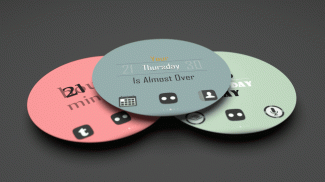

Reduct-Zooper Template/Skin

Description of Reduct-Zooper Template/Skin
<b>[Disclaimer]</b>
This is not a standalone App. You need to install <b>Zooper Widget Pro</b> to enjoy the complete functionality of this Application.
<b>TWITTER</b>
Follow me on TWITTER for Regular Updates
https://twitter.com/devnalimSW
<b>Features :-</b>
• 35+ Templates in total
• Completely Editable
• Amazing Conditional Widgets
• Great Fonts
<b>[HOW TO]</b>
- Download Zooper Widget Pro
- Get A Zooper Widget "Widget" on Your HomeScreen (long Press--> Widgets)
- Select Reduct Zooper Template
If some of the widgets appear to be corrupted, repeat the process.
If you find any difficulty with the positioning or graphics of the individual templates, you can email me right away.
The Wallpapers used are not The Developer’s work and are neither available with the Application.
<b>Instructions</b>
<i>Change the onTap Function of the Apps and App drawers</i>
• Tap on the particular widget and select <i>onTap Widget Action</i> option
• Slide Sideways and select the appropriate Action
• For App Drawers, select Nova Actions or Apex Actions
<i>Resize Widgets Properely </i>
• Select the Empty Zooper Widget of your Choice (smallest one recommended i.e. 1x1)
• Tap on the Widget and load the skin of your choice.
• Resize the widget by long tapping on the widget.
• Tap on the widget again and change the <i>Scaling</i>
This Template tries really hard to be funny and smart but fails miserably, as you can see ;D .
But Still, We Hope you guys Like It.
Your Support is Highly Appreciated.
</br></br>
</br></br></br></br>
</br></br></br></br>
</br></br></br>
</br></br></br></br>
</br></br>
</br>




























